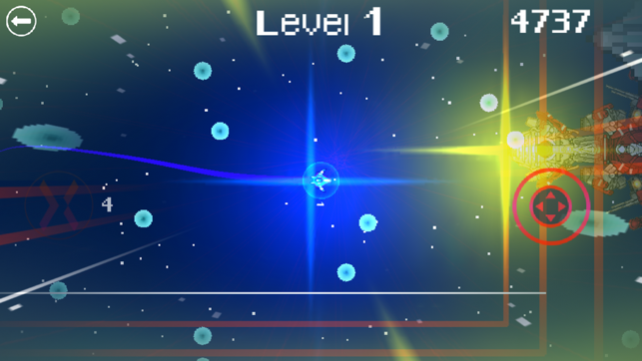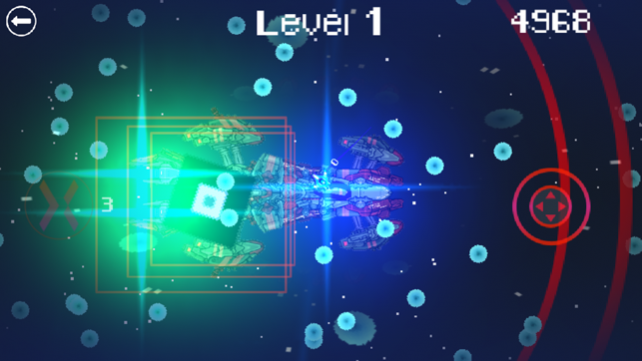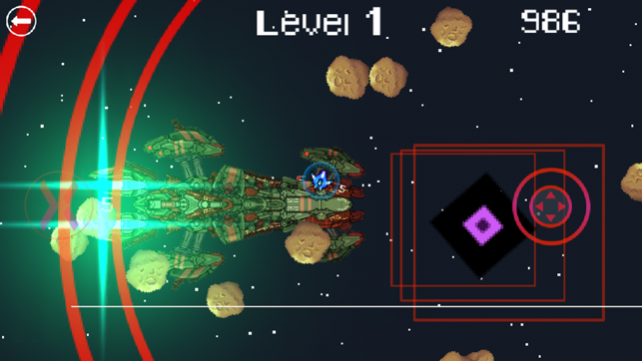Super Space X 2.0
Continue to app
Paid Version
Publisher Description
In Super Space X you control the Intruder 53X, a spacecraft which carries a special load. Dodge meteorites, laser rays and plasma balls to pass to the next level and achieve your goal but, be careful because the game it’s not easy at all. Scenes are designed for you to do your best at every second. You won’t have time to relax. Get the different types of capsules that will help you to improve your scores and win the game. - The red capsule will help you to destroy asteroids. - The blue capsule will give you points and you could get your shield back. The game has nine stages with a design that will complicate things to avoid you get your goals. Super Space X is a game developed by Black Cube with music by Mr. Spastic, Gregoire Lourme and other artists. Features: - 9 scenes in which you can play and improve your scores. - Pixel Art design. - 60 constant FPS. - Share your achievements using Game Center. - Ultra-adjusted difficulty. - Easy and intuitive control. - Music by Mr. Spastic, Gregorio Lourme and other artists.
Apr 28, 2016 Version 2.0 This new version of the game features: - Slow Motion button. Time goes slower now. - Better stability - Bug fixes
About Super Space X
Super Space X is a paid app for iOS published in the Action list of apps, part of Games & Entertainment.
The company that develops Super Space X is BlackCube. The latest version released by its developer is 2.0.
To install Super Space X on your iOS device, just click the green Continue To App button above to start the installation process. The app is listed on our website since 2016-04-28 and was downloaded 1 times. We have already checked if the download link is safe, however for your own protection we recommend that you scan the downloaded app with your antivirus. Your antivirus may detect the Super Space X as malware if the download link is broken.
How to install Super Space X on your iOS device:
- Click on the Continue To App button on our website. This will redirect you to the App Store.
- Once the Super Space X is shown in the iTunes listing of your iOS device, you can start its download and installation. Tap on the GET button to the right of the app to start downloading it.
- If you are not logged-in the iOS appstore app, you'll be prompted for your your Apple ID and/or password.
- After Super Space X is downloaded, you'll see an INSTALL button to the right. Tap on it to start the actual installation of the iOS app.
- Once installation is finished you can tap on the OPEN button to start it. Its icon will also be added to your device home screen.